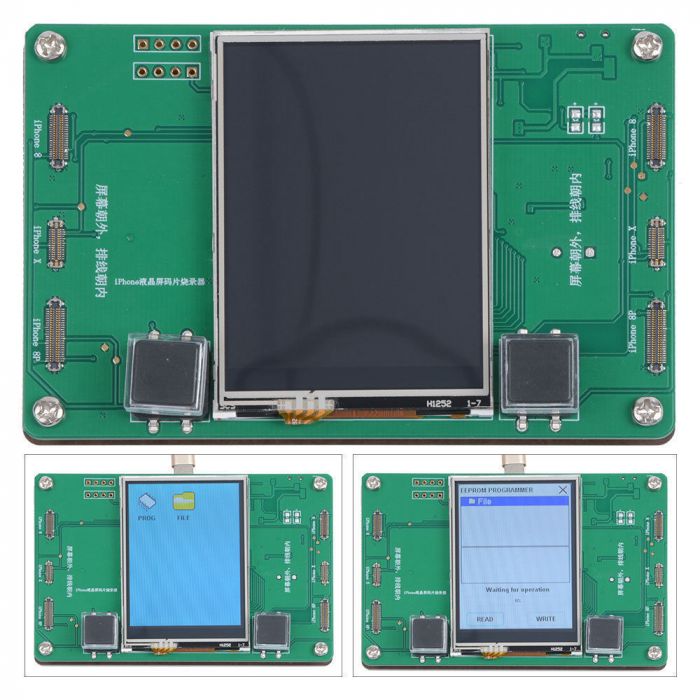LCD Screen ALS EEPROM Read Write Programmer Machine for iPhone 7 8 Plus X
Ambient Light Sensor stops working after screen replacement even with an original screen. This LCD screen EEPROM data programmer solves the auto-brightness issue.
You may read and write original ASL data to and from iPhone 8/8P/X.
You could also take a backup of the original data to your computer.
How to Use:
1. Prepare an Android-type USB data cable and connect it with the power. When the power is turned on, the screen will light up.
2. When the screen is on, click the “PROG” code to enter the next interface.
3. Put the original screen on the left, Put the new screen on the right
4. After both screens are connected, click read and then write. After 3 seconds it should complete the operation successfully.
(If you fail to read and write, check if the connectors were properly connected)
We recommend using test flexes to connect LCD screens to this programmer in order to avoid damaging FPC connectors.
Note:
This programming unit can only be used to copy data from original to original screens! You have to read the data from the original IC and re-write it to the assembly screen with an original IC. It won't work with aftermarket screens!
Package Include:
1 * LCD Screen ALS EEPROM Data Programmer
1 * Micro USB Cable
Compatible with:
All iPhone 8 / 8 Plus / X models